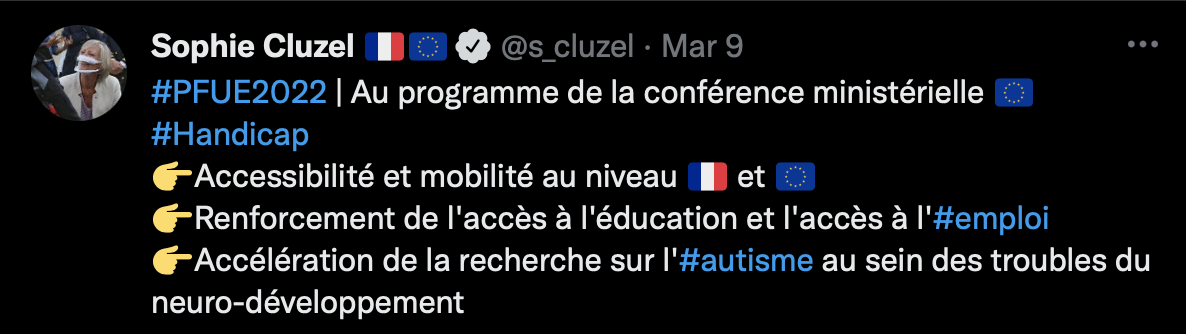THE BIGGEST DIGITAL MARKETING TRENDS OF 2022
1 January 2022BASSIN D’ARCACHON BRAND PARTNERSHIP
25 April 2022ACCESSIBILITY IN SOCIAL MEDIA
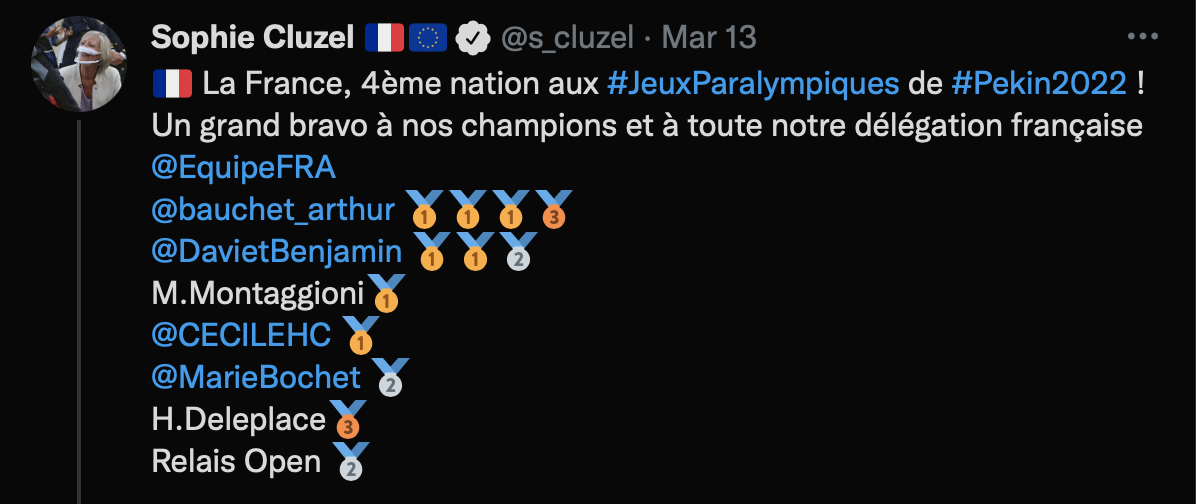
A recent tweet by Sophie Cluzel, the French Secretary of State in charge of People with Disabilities prompted me to think about accessibility on social networks. We often talk about the importance of making websites accessible to all, but what about social networks?
I was watching a zoom where a digital expert was teaching a group of entrepreneurs with disabilities how to use Linkedin to grow their network and find new clients. When asked by one of the visually-impaired participants if Linkedin was accessible, the expert didn’t have a clue. It's a subject that most digital agencies simply don’t think about. The answer to that question by the way, can be found on the Accessibility page in the Linkedin footer. Facebook has such a page, as does Twitter.
So what can we, as social media managers, do to develop accessible content?
Here are some good practices:
Hashtags: capitalize the first letter in each word (#QuatreHistoires instead of #quatrehistoires). This is known as CamelCase. Limit the number of hashtags and place them at the end of your content.
URLs: keep them short (using TinyURL or Bit.ly for example) and give context, such as “more information at tinyurl.com/xxx”. Place links the end of your content.
Emoji: avoid too many emoji, use only emoji that is relevant to your content, make sure you know the emoji description of what you are posting, place emoji at the end of your content. Never use an emoji in place of a word and don’t forget to place spaces between emoji.
Unicode characters and ASCII art: most screen readers cannot read them so it’s best to use the default text. The shruggie emoticon ¯\_(ツ)_/¯ is read by a screen reader as: “macron, backslash, underline, left bracket, katakana, right bracket, underline, slash, macron”…
Images: manually include alt text on your images. Don’t embed text in your images.
Animated GIFs: provide context, just as you would for images.
If a post contains an image or video consider adding the following tags at the beginning of the content: [PHOTO], [VIDEO] etc.
Videos: use audio descriptions or provide descriptive transcripts if applicable. Use synchronized captions. If these are generated through automated captioning software, review and edit their accuracy. The BBC caption guide is very helpful.
Stories and live videos: use captions.
Design: like for websites, use strong contrasts in colour choices and easy-to-read fonts.
“Easy-to-read” content: if your audience has learning difficulties, write text in an easy to understand format. The Foundation for People with Learning Disabilities has some guidelines to follow, such as using uncomplicated short sentences and illustrating each one with pictograms.